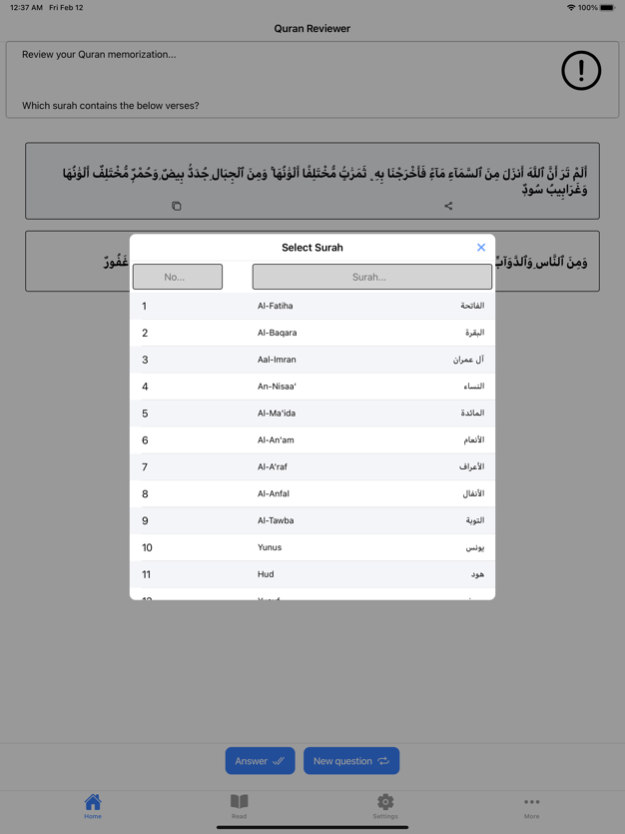Quran Reviewer 1.1.1
Continue to app
Free Version
Publisher Description
Review your Quran memorization.
God promised us that he will preserve his noble book (Quran), so congratulations to those whom God chooses to preserve the Quran in their hearts and to help our breath to preserve the Quran and not to forget and remember it, so we offer you this application.
And we remind ourselves and you, the goal is not just memorization, but rather to act/work on the Quran and adhere to its teachings.
This is why we had to start with memorizing what was easy and doing its verses as much as we could.
Do not forget us from your good prayers!
Application features:
= View Quran questions, by checking the correct Surah which related to the viewed verses
= Ability to select the memorized Surahs to limit the scope of questions
= Ability to ask viewing the correct answer in case not able to memorize
= Ability to navigate and read the Surah for easy reviewing
= Ability to search into Quran effectively (very fast and accurate)
= Ability to share or copy the verses easily
Feb 14, 2021
Version 1.1.1
- General enhancement related to themes
About Quran Reviewer
Quran Reviewer is a free app for iOS published in the Kids list of apps, part of Education.
The company that develops Quran Reviewer is Ahmed Nabil. The latest version released by its developer is 1.1.1.
To install Quran Reviewer on your iOS device, just click the green Continue To App button above to start the installation process. The app is listed on our website since 2021-02-14 and was downloaded 2 times. We have already checked if the download link is safe, however for your own protection we recommend that you scan the downloaded app with your antivirus. Your antivirus may detect the Quran Reviewer as malware if the download link is broken.
How to install Quran Reviewer on your iOS device:
- Click on the Continue To App button on our website. This will redirect you to the App Store.
- Once the Quran Reviewer is shown in the iTunes listing of your iOS device, you can start its download and installation. Tap on the GET button to the right of the app to start downloading it.
- If you are not logged-in the iOS appstore app, you'll be prompted for your your Apple ID and/or password.
- After Quran Reviewer is downloaded, you'll see an INSTALL button to the right. Tap on it to start the actual installation of the iOS app.
- Once installation is finished you can tap on the OPEN button to start it. Its icon will also be added to your device home screen.